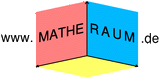Log-Log-Regression in Excel < Funktionen < eindimensional < reell < Analysis < Hochschule < Mathe < Vorhilfe
|
Hallo zusammen,
ich habe für ein Forschungsprojekt eine Analyse gemacht und dabei u.a. für eine Marke erhoben, wie hoch der Wahlanteil der Kunden (share of choice) für diese Marke zu einem bestimmten Preis ist.
Beispiel: Marke A hat zum Preis von 0,39 Euro einen Wahlanteil von 23,09%, zum Preis von 0,69 Euro einen Wahlanteil von 15,78% und zum Preis von 0,99 Euro einen Wahlanteil von 15,01%. Mit den 3 Koordinaten aus Preis und Wahlanteil kann ich eine Funktion (Nachfragefunktion) für jede Marke zeichnen.
Im Handbuch der Erhebungsmethode bzw. der Software, die ich nutze, steht nun dazu:
"A way to compute the average price elasticity of demand (which is especially useful if more than two price points along the curve have been estimated) is the "log-log" regression. One takes the natural log of prices and shares and regresses the log of share on the log of price (you can do this within a preadsheet). The resulting beta is the average price elasticity of demand."
Hat jemand eine Idee, wie ich das in Excel berechnen könnte?
Ganz herzlichen Dank!
|
|
| |
|
| Status: |
(Antwort) fertig  | | Datum: | 03:10 So 15.05.2016 | | Autor: | QCO |
Angenommen du hast Preis und Wahlanteil in den Spalten A und B.
Dann rechnest du Spalte C =LN(A) und Spalte D =LN(B).
Anschließend machst du eine lineare Regression in zwei Zellen =STEIGUNG(D;C) und =ACHSENABSCHNITT(D;C) und dann nochmal =EXP(xx) von diesen Zellen.
|
|
|
| |
|
Danke QCO!
Eine Rückfrage dazu: Warum muss ich zum Schluss noch den exp(Steigung) berechnen, um das gewünschte beta zu erhalten? Dann werden alle meine Werte ja wieder positiv und die Price Elasticity soll doch ein negativer Wert sein? Dieser Schritt wird in dem Handbuch, das ich zitiert habe, auch gar nicht mehr beschrieben.
Vielen Dank!
|
|
|
| |
|
| Status: |
(Antwort) fertig  | | Datum: | 09:52 Fr 20.05.2016 | | Autor: | QCO |
Hast recht, wenn das so definiert ist, musst du nicht mehr exp vom Anstieg berechnen.
|
|
|
|